Helpful Tips for Navigating MyWIC
Dos
- Do make sure any documents you upload are clear and not blurry. Make sure you can read the image.
- Do check your family page before adding a newborn infant, especially if you called your clinic or visited your clinic after your baby’s birth.
- Do scan items at the grocery store if you aren’t sure if they are on your WIC list.
- Do read the appointment descriptions carefully, as choosing the wrong appointment type may mean that the clinic will have to reschedule your appointment.
- Do use the myWIC app to upload any documents needed for your appointment, such as a WIC-48 or forms with your child’s height and weight.
- Do pick a username you won’t forget (use your email address so you can remember it!)
- Do call your clinic for any help, or email louisianawic@la.gov
Don’ts
- Don’t try and log into myWIC through the app if your clinic emailed or texted you a link-use the link!
- Don’t fill out the income section if you are already on Medicaid or SNAP.
- Don’t schedule the wrong appointment type, or multiple appointments, to try to get to your clinic sooner. Make sure you are booking the right appointment for your needs.
- Don’t schedule two of the same appointments types.
- Don’t re-start your certification if you were just certified by your clinic. Check with your clinic to make sure you are not already certified before clicking “Start Recertification.”
- Don’t get frustrated if a product does not scan as WIC approved. Simply report it on the app under the “Resources” tab!
Signing into myWIC

If you have already created a myWIC account, sign in here.
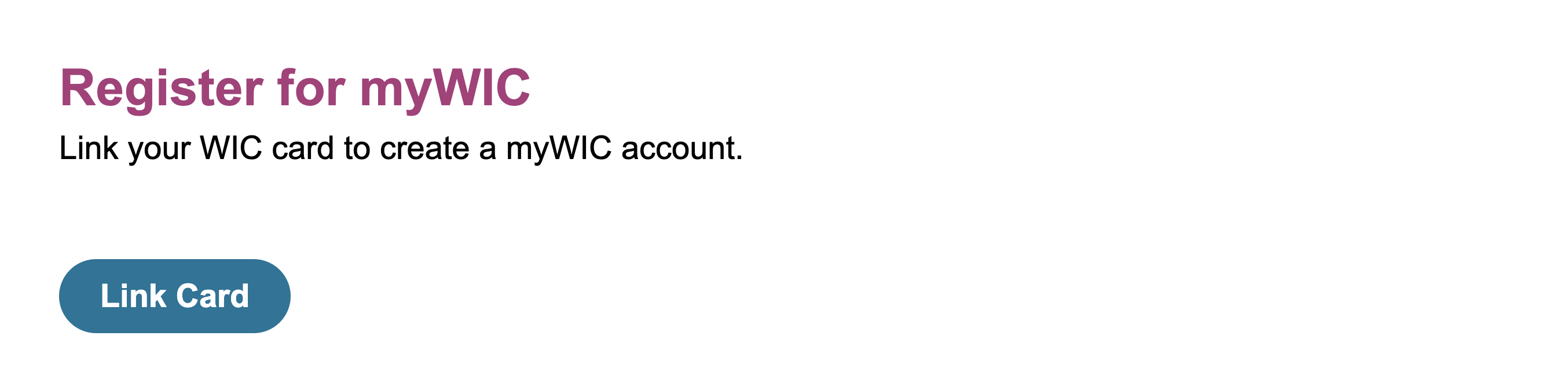
If you have not created a myWIC account, you can create an account and link your card here.
Forgot Your Password?
You can use either your phone number or email address to reset your password, depending on how you verified your account. If you don’t remember your username, please email louisianawic@la.gov
Scheduling Appointments on myWIC
1
Click the drop down menu by hitting the 3 horizontal lines at the top left corner.
2
Click Appointments.
3
Click the Plus Sign at the top right corner to add the correct appointment.
Paying Attention to Your Appointment Type
- Initial Certification and Recertification Appointments
- Your infant/child needs to be present
- Bring your proof of income and ID, even if you uploaded your proof of income and ID to myWIC, just in case the documents are blurry
- Mid-Cert Assessment (child or BF woman)
- Your child should be present for a quick height and weight check
- Mid-Point Review for Infant
- Your infant should be present for a quick height and weight check